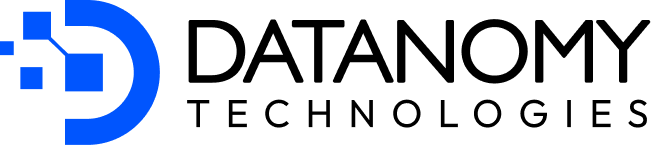The Problem with Data Overload
What if I told you that data isn’t supposed to be another hectic task on your already full plate? Instead, it can be a strategic map that guides you to achieve your business goals.
Whether you’re a small business owner or a manager, you might be familiar to endless spreadsheets filled with numbers that make you question all your life choices (yeah, same).
All these numbers can seem like a locked treasure chest, you know there’s value inside, but without the right key it’s nothing more than a heavy box. Data visualisation is the key that unlocks the insights hidden within, turning raw numbers into actionable intelligence.
So, instead of sifting through raw data, the information is presented in an intuitive, visual format, making it easier to identify patterns, trends, and opportunities.
Let’s go over in detail on why you should opt for data visualisation.

Why Data Visualisation is Important for Managers
When you ask your team, “Why did sales drop last month?”
Instead of an answer, you might get an excel file with 20-something sheets or 50 slide PowerPoint deck with a few deep sighs.
That’s the problem. Raw data isn’t insight. An actual answer to that question might be quickly found in a well-designed dashboard.
Let’s go over data visualisation importance for managers with examples:
1. Are you on right route?

With the data presented visually, you can identify top-perfromers and bottlenecks at a glance. Highlight the key performance indicators (KPIs) you want to track in real-time and you can take action before the issue accelerates. Now, with a dashboard to easily compare data, you can track your department’s performance and spot anomalies to ensure alignment to long-term business goals.
2. Cut the risk
In a business environment, with numerous volatile challenges, why not reduce the risk of gut-based decision-making. Data visualisation presents you with insights that will allow you to make quick, informed decisions that your job often demands (without the hit-and-trial).
3. Every businessman knows: Time is money.

As business leaders or future managers, you don’t have hours to mine through raw data looking for patterns. A well-designed data visualisation dashboard instantly reveals what’s working and what’s not. It can give you and your team hours of time back. In this economy, who has time for anything that’s not instant?
4. Spot Trends Before They Become Problems

Ever wished you could see into the future? Data visualisation is the next best thing. It helps businesses detect trends before they escalate, whether it’s a dip in customer retention or a shift in market demand. Implement it as a tool to gain competitive advantage (early bird gets the customer).
5. No More “Death by PowerPoint”
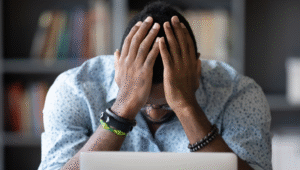
Ever tried explaining complex data to your boss, but their eyes glaze over? A simple chart can turn confusing data into a compelling story, making it easier to convince stakeholders and get buy-in on big decisions.
Data visualisation for decision making:
Who’s your biggest enemy right now?
No, it’s not one of your competitors. It’s the “We’ve always done it this way” mindset.
Some companies still rely on gut feelings to make business decisions. But the most successful businesses? They use data visualisation to make informed choices in seconds.
The difference between a struggling business and a thriving one often comes down to this: Guessing what’s wrong vs. Knowing exactly where the problem is.
Think of data visualisation as your business’s warning system. A supply chain manager spots shipment delays on a live dashboard, reroutes deliveries, and avoids a costly backlog. Without visualisation? They’d find out when customers start complaining.
Data Visualisation with Power BI: Why It’s a Game-Changer
The truth is, data is only useful if it’s understood, and that’s where data visualisation comes in. Instead of drowning in numbers, imagine seeing trends, patterns, and insights in seconds. It’s like putting the scribbled address on Google Maps, giving you a clear path to your destination!
Whether you’re a business leader, manager, or decision-maker, this isn’t just about making pretty graphs, it’s about gaining a competitive edge.
If you’re wondering what data visualisation tools are used for, look no further than Power BI. It allows managers to:
- Build interactive dashboards
- Connect multiple data sources
- Automate reports for real-time decision-making
- Customise insights for different departments
- If your company is still relying on static reports, you’re missing out.
- Analyse real-time data instead of waiting for monthly reports
- Filter information dynamically to find what matters most
- Predict future trends with AI-powered insights
Here’s a guide to Power Bi’s Top 10 Visuals (2025) with Use Cases & Pro tips!
Data Doesn’t Lie… Unless You Let It: Best Practices for Data Visualisation
Follow these best practices for data visualisation to make sure your data isn’t out here spreading fake news:
1. Numbers Without Context Are Just Gossip
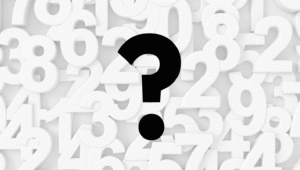
Raw numbers don’t mean much without a story. If your chart says “Sales Dropped 20%,” your audience needs to know why. Was it seasonal? A supply chain issue? Without context, they might assume your business is tanking when really, it’s just the January blues.
2. Pie Charts Aren’t for Everything
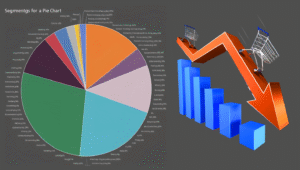
Ever tried to compare five different categories using a pie chart? It’s a hot mess. Not all charts are created equal, bar charts are great for comparisons, line charts for trends, and scatter plots for spotting relationships. Choose wisely, or your audience might misinterpret the whole thing.
3. Simple is better
If your dashboard looks like an explosion at a paint factory, it’s time to scale back. Stick to a clean, minimalistic design where the important insights stand out. Your data deserves to breathe.
4. Keep Labels Clear
If someone must squint and tilt their head sideways to figure out what your axis labels mean, you’ve lost them. Keep labels clear, concise, and easy to read.
5. Watch Out for Scale Manipulation
If your Y-axis starts at 50 instead of 0, that “huge” growth you’re bragging about might just be a slight increase. Misleading scales can create illusions of progress (or disaster). Be honest, your credibility depends on it.
6. Keep the spotlight on what Matters
Use colour, bolding, or annotations to highlight key takeaways and guide your audience to the right conclusions. After all, the aim is to get what you need quickly!
For more details on best practices for data visualisations, check out this blog!
Want to See Data Visualisation in Action?
Think of your business data like a royal advisor.
Are you listening? Or are you making blind decisions, ignoring patterns hidden in the numbers, and letting opportunities slip away?
The right data visualisation strategy can mean the difference between growth and stagnation.
Would you like to explore how Datanomy’s Power BI solutions help businesses harness data for smarter decision-making?
Let’s turn your data into a strategic advantage!